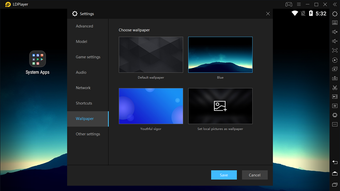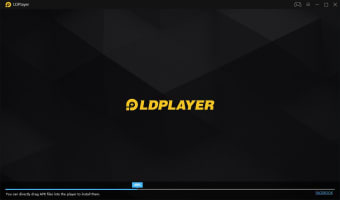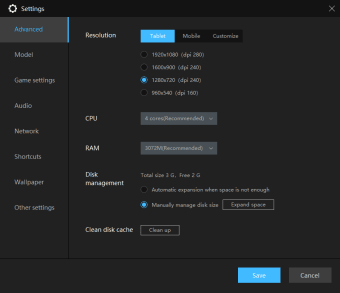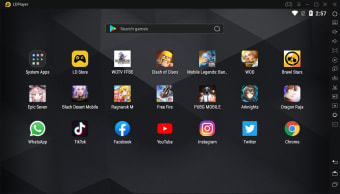Free fast Android gaming emulator
LDPlayer is a free Android gaming emulator for Windows computers. With it, you can transform your PC into an Android gaming platform and level up your experience with features like intelligent keymapping, increased FPS, macro support, and multi-instances.
LDPlayer is lightweight and won’t hog any of your system resources, letting you run games like Among Us, Genshin Impact, PUBG, and many more without heating up your computer. Compared to other emulators like Nox, LDPlayer performs noticeably better, taking up fewer resources and giving you shorter loading times.
How do I install LDPlayer?
To download LDPlayer, click the green download button to transfer the .exe file to your computer and then open it to launch the installer. Then, click on the yellow install button to start the installation process. This will take a couple of minutes.
Clean and simple interface
The LDPlayer mimics much of the design and feel of an Android phone, such as the app design and icons. You can access the Google Play Store from here to browse and download apps or use LDPlayer’s own LD Store to look for games. There’s also a search bar at the top of the interface you can use, which automatically searches the Play Store for you.
You can further customize and optimize LDPlayer in the settings menu. Here you can change the resolution, the number of CPU cores used, the amount of RAM made available, change pre-defined keyboard shortcuts and tweak the settings for individual games like PUBG mobile.
Lots of functionality
On the right-hand side, you’ll find a list of icons with different features and functions.
A significant advantage of playing Android games with an emulator like LDPlayer is you’re no longer bound to the phone’s touch screen. You can use your keyboard and mouse. The keymapping tool lets you set helpful commands like moving, view control, simple touch, and more to how you best see fit. You can also create multiple profiles and easily switch between them depending on which game you’re playing.
It’s effortless to set up. All you need to do is start your game, open the keyboard mappings icon, and then drag the keys you want onto the screen. When you’re finished, click Save. There are keys for a simple touch, repeat touch actions, move control, view control, right mouse click functionality, skill key, cursor key, fire key, and free look.
If, however, you prefer to use a gamepad, simply connect it to your computer and ensure it’s set to Android mode (unless it only supports Android devices, in this case, you don’t need to do anything). LDPlayer automatically detects compatible gamepads and enables them for you. You can change the control layout, but you need to first run the game and then start remapping for the gamepad.
Run multiple instances and record scripts
The multi-player function lets you launch multiple instances of LDPlayer at the same time. It’s helpful if you play gacha games or games with loot boxes and random prizes. You can create new instances, clone your main instance, and even synchronize your instances with the synchronize tool. This means you can run the same operation, for example, across all of your active instances.
LDPlayer also lets you record a set of operations and run them as scripts. This allows you to reduce the number of manual actions you need to take, and instead, focus more attention on the game. By clicking on the operation recorder, you can record multiple actions and merge them. If required, you can change the order the scripts will run, the number of loops, when the loop will start, if it requires an interval, and even accelerate the script speed.
Record and share your gameplay
LDPlayer’s built-in recorder is one of its most useful features. And unlike running secondary recording software in the background, this one reduces the amount of CPU and RAM power needed so you can enjoy stable lag and an overall smoother gaming experience. You can start it manually by clicking on the video recorder icon or use the shortcut “F8”. Afterward, share your videos with friends or upload them to content-sharing platforms like YouTube.
What are the system requirements for LDPlayer?
The minimum system requirements are:
- OS: Windows XP XP3 / Win7 / Win8 / Win8.1 / Win10
- Processor: Intel or AMD Processor x86 / x64
- RAM: 2GB
- Hard disk space: 36GB
The recommended requirements are:
- Processor: Intel Core i5-7500
- RAM: 8GB
- Hard disk space: 100GB
- Graphics: NVIDIA GeForce GTX 750 Ti
A fantastic Android emulator for PC
If you’re looking for a free Android emulator for PC, LDPlayer is packed with plenty of tools and features to give you the best gaming experience. It doesn’t require many of your computer’s resources, and unless you’re recording lots of videos, it won’t use much of your hard disk either.
The keyboard mapping is easy to use and lets you take advantage of your keyboard and mouse to play your favorite games. There are lots of extra benefits too, like muti-instances, synchronization, script recording, and more. There’s no built-in tutorial to help you learn the program’s ins and outs, but LDPlayer provides an in-depth online guide.